Adding a screen shot to your blog is can be very quick and easy. Use this blog to save your screen shot
Here is a screen shot of me making this blog
While on the screen you want to capture
Windows Mac Android iOS
PrtSc SysRq Button
Command Volume Down Home
+ + +
Shift Power Button Power Button
+ = =
# Screen Shot Screen Shot
3
Click Paste in your favorite photo editor, I like adobe Photoshop then crop the part of the screen shot you want and save to web quality.
Now you have the perfect screen shot you can use for your blog
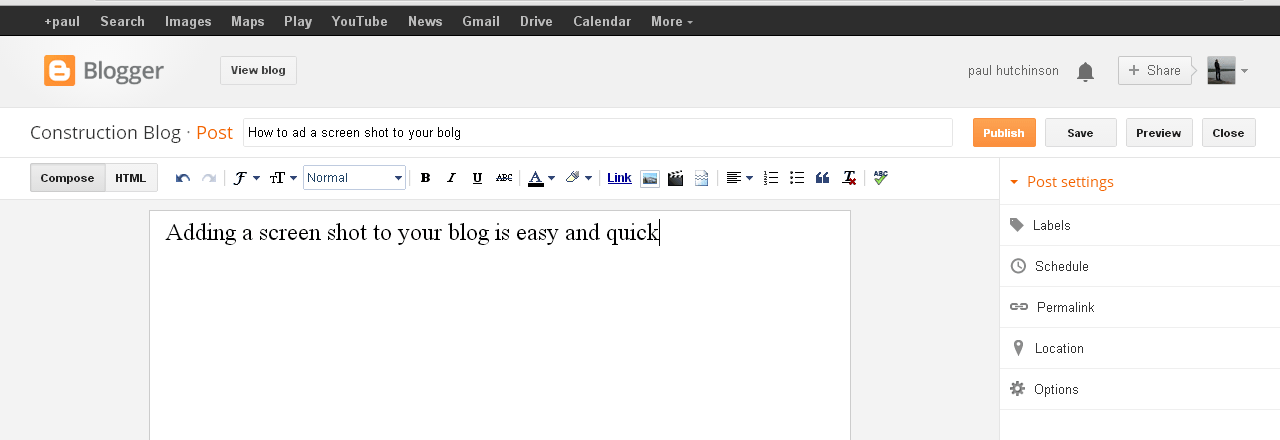


No comments:
Post a Comment